- Home
- About Us
- Services
- Industries
- Portfolio
- Packages
- Our Clients
- Contact
Virtual servers, also known as virtual private servers (VPS) or virtual machines (VMs), are a type of server that uses virtualization
Each virtual server is isolated from others on the same physical server. This isolation ensures that the performance and security of one virtual server do not affect others.
Virtual servers have dedicated resources such as CPU, RAM, and storage, which are allocated from the physical server. This ensures predictable performance and resource availability.
Resources for virtual servers can be easily scaled up or down based on demand. This flexibility makes virtual servers ideal for businesses with varying workloads.
Virtual servers are more cost-effective than dedicated physical servers because multiple virtual servers can share the same physical hardware, reducing overall costs.
Users have full administrative access to their virtual servers, allowing them to install and configure software, manage security settings, and customize the server environment according to their needs.
Virtual servers often come with features like snapshots, backups, and failover mechanisms that enhance availability and reliability. Virtualization platforms can also easily migrate virtual servers .
Virtualization technology, such as hypervisors (e.g., VMware ESXi, Microsoft Hyper-V, KVM), is used to create and manage virtual servers. The hypervisor sits between the physical hardware and the virtual servers, abstracting and managing the hardware resources.
The hypervisor can be a Type 1 (bare-metal) or Type 2 (hosted). Type 1 hypervisors run directly on the physical hardware, while Type 2 hypervisors run on a host operating system.
The hypervisor allocates resources (CPU, memory, storage, network) to each virtual server. It ensures that each virtual server operates independently and securely, even though they share the same physical hardware.
Each virtual server runs its own operating system (OS), which can be different from the host OS or other virtual servers. This allows for a diverse set of applications and environments to run on the same physical server.

Virtual servers maximize the utilization of physical server resources by running multiple virtual instances on a single physical machine. This reduces waste and optimizes performance.
By consolidating multiple virtual servers onto a single physical server, businesses can reduce the need for physical hardware, saving on capital expenditures and maintenance costs.
Virtual servers can be easily scaled up or down based on changing requirements. New virtual servers can be quickly provisioned, and existing ones can be resized to meet demand.
Virtual servers can be easily backed up, cloned, and migrated. In case of hardware failure, virtual servers can be quickly restored or moved to another physical server, minimizing downtime.
Virtual servers provide isolated environments, making them ideal for testing and development. Developers can create multiple test environments without affecting the production environment.
Each virtual server can have its own security settings and policies, ensuring that a breach in one virtual server does not compromise others.
Below are some of the technology tools and languages we are conversant in. As a top website
redesign agency,
we keep ourselves abreast of the latest technology developments.
HTML5
CSS3
JavaScript
Bootstrap4
Angular
PHP7
Codeigniter
Laravel
MySQL
Jquery
Finished Project
Happy Clients
Skilled Experts
Experience
Virtual servers are commonly used for hosting websites and web applications. They provide a cost-effective way to host multiple websites on a single physical server with isolated environments.
Developers use virtual servers to create isolated development and testing environments. This allows them to test applications on different operating systems and configurations without affecting the main production environment.
Virtual servers are a fundamental building block of cloud computing. Cloud service providers like AWS, Azure, and Google Cloud offer virtual servers (also known as instances) that customers can use to run applications and services.
Virtual servers are used in disaster recovery solutions to ensure business continuity. Virtual servers can be backed up and replicated to off-site locations, enabling quick recovery in case of a disaster.
Businesses use virtual servers to run enterprise applications such as databases, ERP systems, and CRM software. Virtualization helps optimize resource usage and provides flexibility for scaling applications.
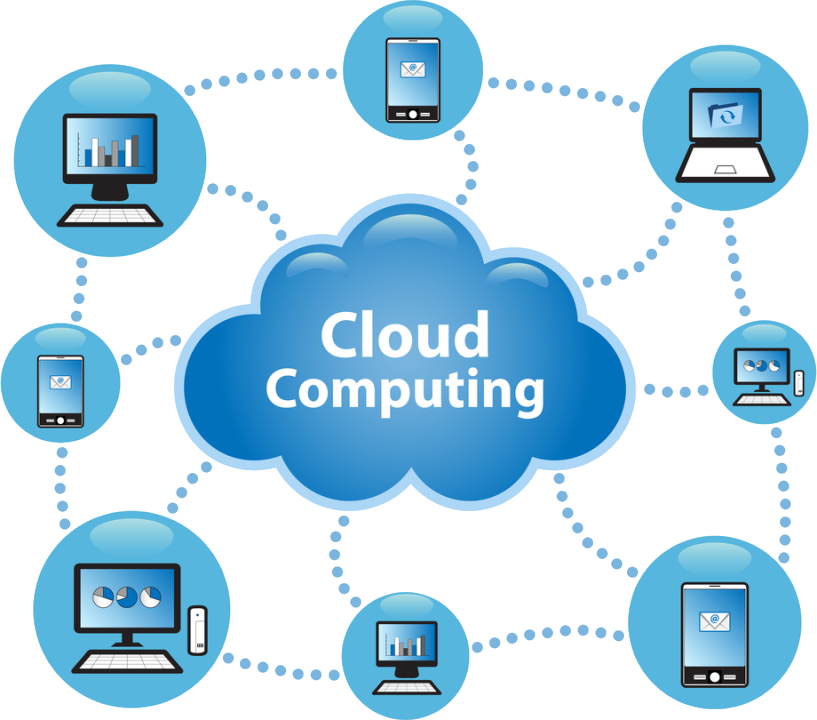
Let us know what you need and we’ll handle the rest.


Highly customizable to fit unique business needs.
Free to use with affordable premium themes and modules.
Large community of developers and users offering support, modules, and plugins.
Suitable for small startups to large enterprises.